Your Cart is Empty



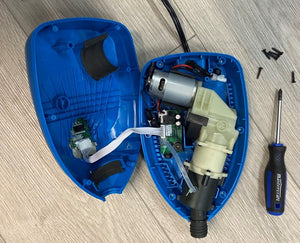


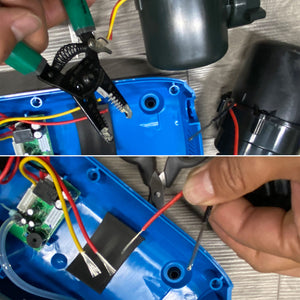
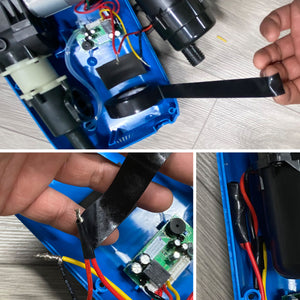
Pump Parts #3 - Power Controller Board for SUP20S PRO Air Pump (PCB - 20S PRO)
$46.00
Parts Info -
This is the PCB parts for new Seamax SUP20S PRO only, that the pump has built-in temperature sensor and voltage gauge. But this parts may not be able to compatible with previous version SUP20S that without those features. If you have an old version pump to repair, you may want to purchase it with the DPU (LCD Digital Program Unit) together with more guarantee. Additional cost will be applied.
Instructions of Replacement -
Open the air pump to locate the PCB unit from its 6 housing screws at the pump bottom. There are another 2 screws and white pressure hose to remove the PCB from its bottom housing. There are 2 pairs of electric wire to be connected, the power input and DC motor output. You may need to use the Soldering Iron tool to disconnect and re-connect those wires. (The soldering iron kit from this listing is not included of the parts purchase. you can buy it from Amazon or eBay).
If you don't have Solder Iron tool, you may cut the old wire at the middle and remove 1/2" of wire cover. Do the same way with the wire from PCB. After 2 wire preparation done, and you tighten up the wires solid together and cover with the electrical tape. Make sure no electric circuit shortage from those connection. And it should be good for temperately use.
Finally, Don't forget to reconnect the white data bank cable from the DPU to PCB. and reconnect the white color pressure hose. Quick test the air pump before close the housing. Fully test the air pump after done.
Wire Color of New PCB - SUP20S
- Pair of black wires with component - DC Motor
- Pair of Black and Red wires - 12V Power Input
Note:
There is not screw to tight up the Pressure Pump Assembly. Place it correctly as its original spot when closing the housing.
















